SharePoint is a collaboration and communication platform developed by Microsoft. It can be used to build an organisation’s intranet and is the basis for effective file-based collaboration.
This platform is highly flexible and can be customised to suit the requirements of an organisation or the specific user in several ways. It allows users to customise user interface including site layout, background image, colours, logos, headings, fonts, etc., so that it matches internal branding. SharePoint can be accessed using a web browser, e.g., Google Chrome or Microsoft Edge.
SharePoint, OneDrive, and Teams: Key differences
Microsoft 365 features a host of solutions, each of which is uniquely suited for specific business cases. At first glance, these solutions appear to be similar, however, each tool features unique differences.
Teams: Microsoft Teams is a platform that features tools such as conversation boards, document storage, chat, video calling, and more. With its built-in tools, it allows users to brainstorm and collaborate on projects and tasks in real-time. Additionally, people can be organised into teams and groups and receive department-specific updates as well as general organisation information. Teams can easily integrate with other Microsoft applications including Office, SharePoint, and Exchange.
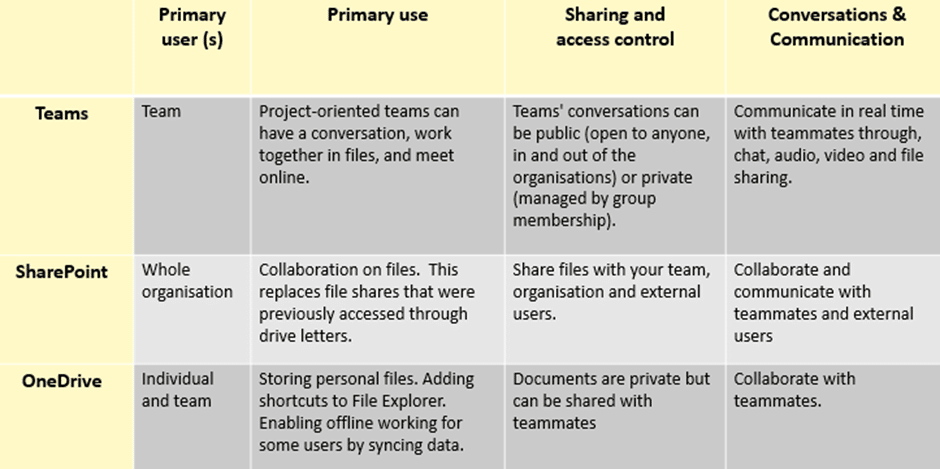
SharePoint: As mentioned earlier, SharePoint is a platform that allows users to collaborate on and share documents. It offers features like document co-authoring, version control, file sync, file preview, and more.
OneDrive: OneDrive features both the collaboration and file sharing features of SharePoint and Teams on an individual level. The cloud-based storage solution is ideal for storing personal business files and documents, and for sharing documents with a small number of colleagues. Files can be accessed from mobile devices, and users can write and update documents while offline. Ultimately, the application is ideal for storing personal information as it accessible and can be configured to be secure.
Together, these applications provide organisations and teams with a portfolio of intelligent, tools that will improve productivity when deployed correctly.
Features
SharePoint offers a host of features. These include:
Recovery
This platform automatically keeps a record of all file versions so your business can easily restore previous versions. This feature eliminates the need to send email attachments back and forth with amended versions of a document.
Accessibility and customisation
While users may not get as much creative freedom as they would with a normal website, SharePoint sites can be customised to reflect an organisation’s branding.
Permissions and restrictions
With SharePoint, businesses can allow access to certain areas and restrict access to others. This is particularly handy when there are several teams and you do not want someone to access the wrong files by mistake.
Updates and notifications
Users can set up alerts in SharePoint to keep track of who’s doing what, and when. These alerts can notify when someone changes, removes, or uploads a document. When given permission to do so, individuals can set up their own alert preferences.
Why use SharePoint?
With a user base of around 200 million across 75,000 businesses worldwide including over 85% of Fortune 500 companies, SharePoint is a widely accepted platform. Here are 6 benefits of SharePoint:
Greater accessibility
An important benefit of using SharePoint is its ability to create accessible and fully searchable documents.
Users can create individual SharePoint sites that allows access to a shared mailbox, team website, document library and a dedicated Microsoft Teams space for different teams. They can go on to access their data through the folder view at any time, on any device.
Effective collaboration and information management
Businesses, small or large rely on communication and collaboration between team members. When there is no access to collaborative tools, it can lead to reduced productivity and disarray. This is especially the case with document control. SharePoint makes it possible for teams to collaborate on documents by instantly syncing edits in real-time.
Unlike document sharing on legacy systems that makes it hard to keep track of edits and revisions, SharePoint features version control that tracks every edit made to a document, the individual responsible for such edit and the time it occurred.
Protection against ransomware
There are many forms of ransomware, with the most common form being the demand of money or information from a user in exchange for the decryption key of a user’s important files. Versioning helps to protect SharePoint Online, SharePoint Online lists, and OneDrive for Business libraries from some types of ransomware attacks. Versioning is enabled by default and helps users look at earlier versions and recover versions of items that predate their encryption by the ransomware.
Easy, and cost-effective
SharePoint offers end users an easy-to-use and intuitive interface that is cost-efficient. With SharePoint being a web-based platform hosted in Microsoft’s cloud environment, there are no additional costs or resources associated with infrastructure investments.
Customisable
This collaborative platform is customisable – organisations can either keep the default features and benefits, or tailor the platform to suit their business nature and requirements. Users can customise the application’s interface to reflect company branding, etc. Users can also integrate SharePoint with other tools (CRM, ERP, etc.) to improve productivity and efficiency.
Data Security
Data security is a major benefit that SharePoint offers. With cybercriminals becoming ingenious and constantly finding creative ways to steal data and commit cybercrimes, organisations cannot afford not to prioritise cybersecurity. This platform allows you to collaborate and share documents within and outside your organisation safely. SharePoint offers advanced security features including data encryption and cloud backup to keep your data and communications safe and secure.
Users can set security settings right down to the individual file level. A susceptible document, for example, can be shared with a single team member. Users can also set specific permissions for sites, folders, document, and lists.
Ease of management
With so much data generated by organisations, SharePoint makes data management simple and efficient. Businesses can easily track all data while allowing staff to get access information in an organised manner. The platform also offers businesses the power to manage all document administration from a single point.
Migrate files into SharePoint
Migrating large volumes of documents to SharePoint can be a daunting task. We exist to simplify this process without compromising your security. Ease your transition from legacy systems, cloud files, and mail into Microsoft Office 365 and SharePoint.
Contact us at [email protected] to get started.


